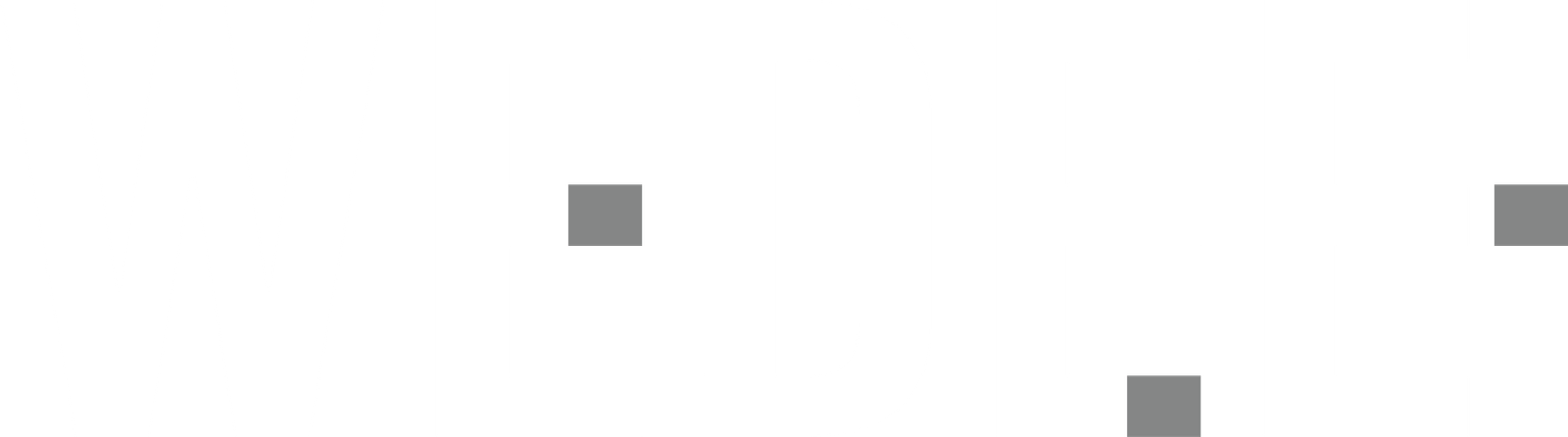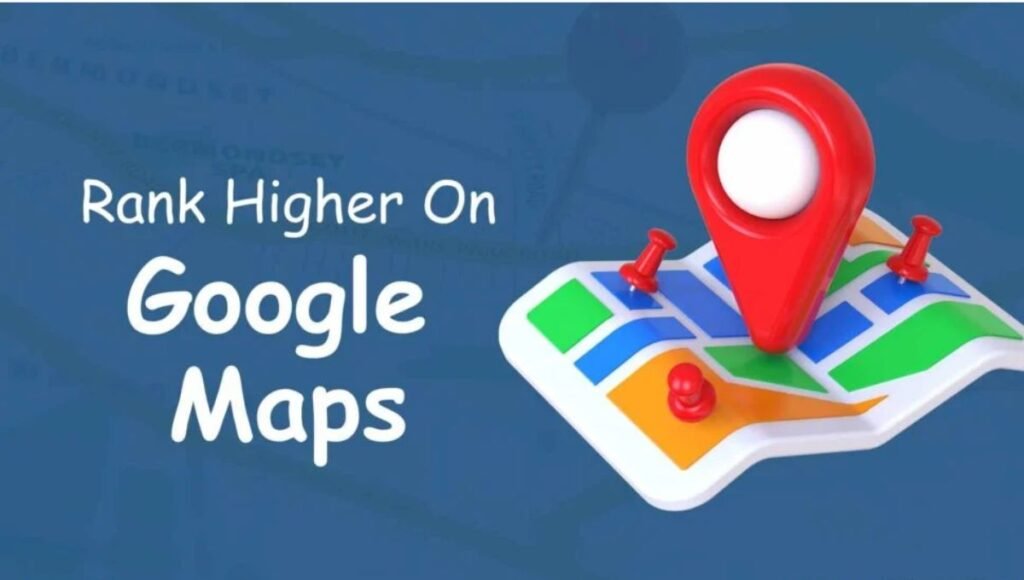Ranking your Melbourne business on Google Maps is crucial for attracting local customers and increasing your online visibility. With more people relying on Google Search and Google Maps to find nearby businesses, optimizing your listing can help you stand out from the competition. In this guide, we’ll cover step-by-step strategies to get your business to the top of Google Maps rankings.
1. Claim and Optimize Your Google Business Profile
Your Google Business Profile (GBP) is the foundation of your Google Maps ranking. Follow these steps to claim and optimize your listing:
Claim Your Business
- Visit Google Business Profile.
- Search for your business name.
- If it appears, claim it. If not, create a new listing.
- Verify your business via postcard, phone, or email.
Optimize Your Profile
- Use the Correct Business Name: Ensure your business name matches your website and branding.
- Choose the Right Categories: Select the most relevant primary and secondary business categories.
- Add a Detailed Description: Write a keyword-rich description that clearly explains your services.
- Include High-Quality Images: Upload professional photos of your business, products, and team.
- List Your Services and Products: Add descriptions, pricing, and details to attract more customers.
2. Ensure Accurate NAP (Name, Address, Phone Number) Consistency
NAP consistency is critical for local SEO. Ensure that your business details are the same across all platforms, including:
- Your website
- Social media profiles
- Online directories (Yellow Pages, Yelp, True Local, etc.)
- Google Business Profile
3. Get More Google Reviews and Engage with Customers
Google reviews significantly impact your ranking on Google Maps. Here’s how to increase and manage them:
Encourage Reviews
- Ask satisfied customers to leave a review.
- Send follow-up emails with a direct link to your Google Reviews page.
- Offer incentives (discounts, freebies) for honest reviews.
Respond to Reviews
- Reply to all reviews, whether positive or negative.
- Thank customers for their feedback.
- Address any complaints professionally to show excellent customer service.
4. Optimize Your Website for Local SEO
Your Google Maps ranking is also influenced by your website’s SEO. Implement these local SEO strategies:
Use Location-Based Keywords
Include Melbourne-specific keywords in your website content, such as:
- “Best café in Melbourne”
- “Affordable plumbing services in Melbourne”
- “Melbourne digital marketing agency”
Create Location Pages
If your business serves multiple areas, create separate pages for each location with unique content.
Embed Google Maps on Your Website
Add a Google Maps embed of your business location on your contact page to improve local signals.
Improve Mobile-Friendliness
Most local searches happen on mobile devices, so ensure your website is responsive, fast, and easy to navigate.
5. Build Local Citations and Listings
Local citations help establish your business’s credibility. Get listed in high-authority local directories such as:
- True Local
- Yellow Pages
- Yelp
- Hotfrog
- Local.com.au
Ensure that your NAP details are consistent across all directories to avoid ranking issues.
6. Use Google Posts and Regularly Update Your Profile
Google Posts allow businesses to share updates, promotions, and events directly on their Google Business Profile. To maximize engagement:
- Post about upcoming sales, offers, and news.
- Use high-quality images and engaging content.
- Include a clear call-to-action (CTA) like “Call Now” or “Get Directions.”
Regular updates signal to Google that your business is active, improving your chances of ranking higher.
7. Improve Your Click-Through Rate (CTR)
Google Maps rankings consider how often users interact with your listing. To boost CTR:
- Write a compelling business description with keywords.
- Use high-resolution photos.
- Enable direct messaging so customers can contact you easily.
8. Earn Local Backlinks
Backlinks from reputable local websites help increase your Google Maps ranking. Try these strategies:
- Get featured in local newspapers, blogs, and business directories.
- Partner with local influencers or community websites.
- Sponsor local events or charities for mentions and links.
9. Utilize Social Media for Local Engagement
While social media does not directly influence Google Maps rankings, it boosts local brand awareness. Use platforms like Facebook, Instagram, and LinkedIn to:
- Share content related to your Melbourne business.
- Engage with local customers through comments and messages.
- Post location-based promotions and offers.
10. Monitor Performance and Make Improvements
Tracking your Google Maps ranking and engagement metrics is essential. Use:
- Google Business Profile Insights to analyze customer interactions.
- Google Search Console for keyword performance.
- Google Analytics to monitor website traffic from Google Maps.
If you notice a drop in rankings, revisit your SEO strategies and optimize weak areas.
Conclusion
Ranking your Melbourne business on Google Maps requires a combination of Google Business Profile optimization, local SEO, customer engagement, and consistent monitoring. By following these steps, you can improve your visibility, attract more customers, and grow your business.
If you’re looking for an ideal company to help you rank on top, look no further than Wedee. With expert SEO strategies and Google Maps optimization, Wedee can take your Melbourne business to the next level. Contact us today to get started!